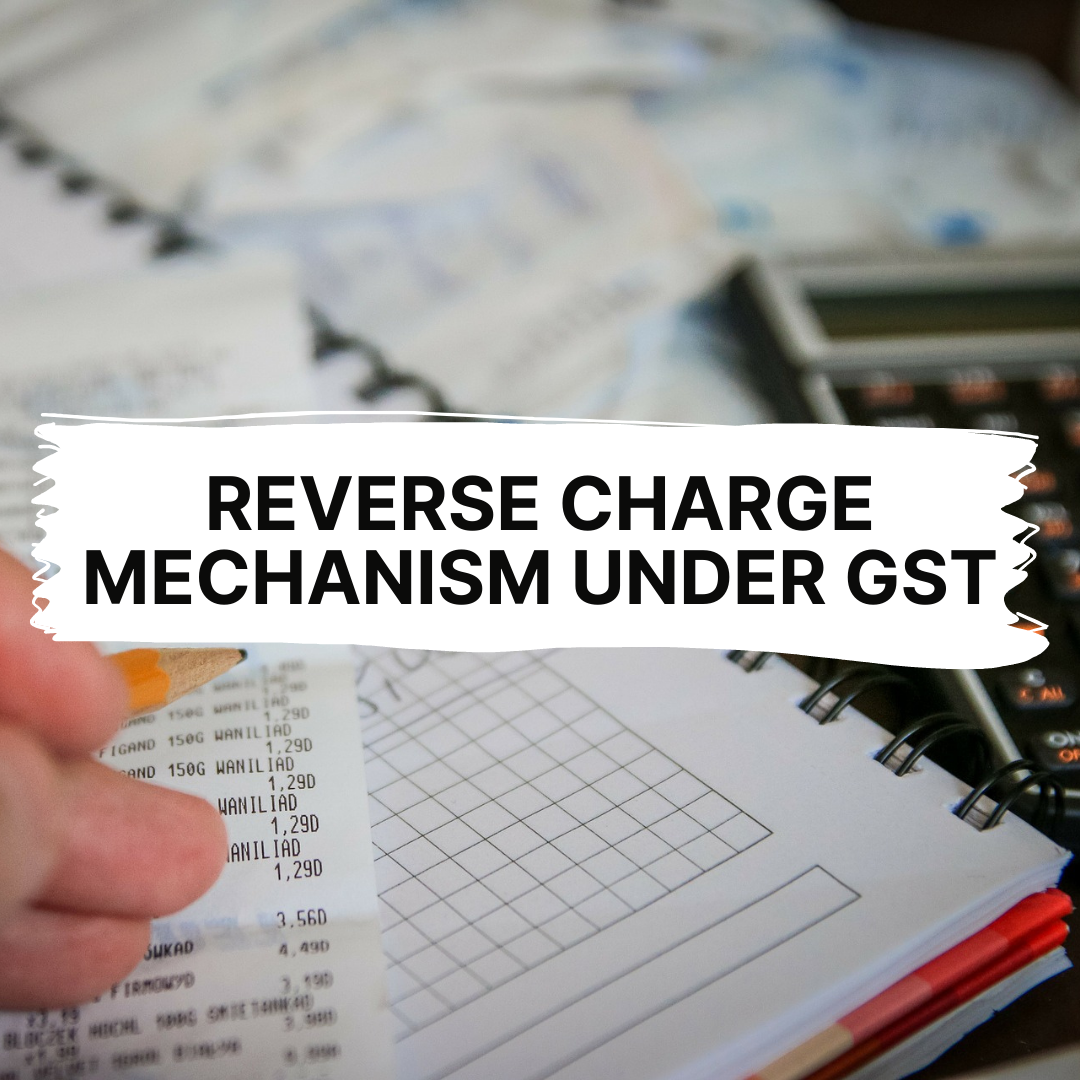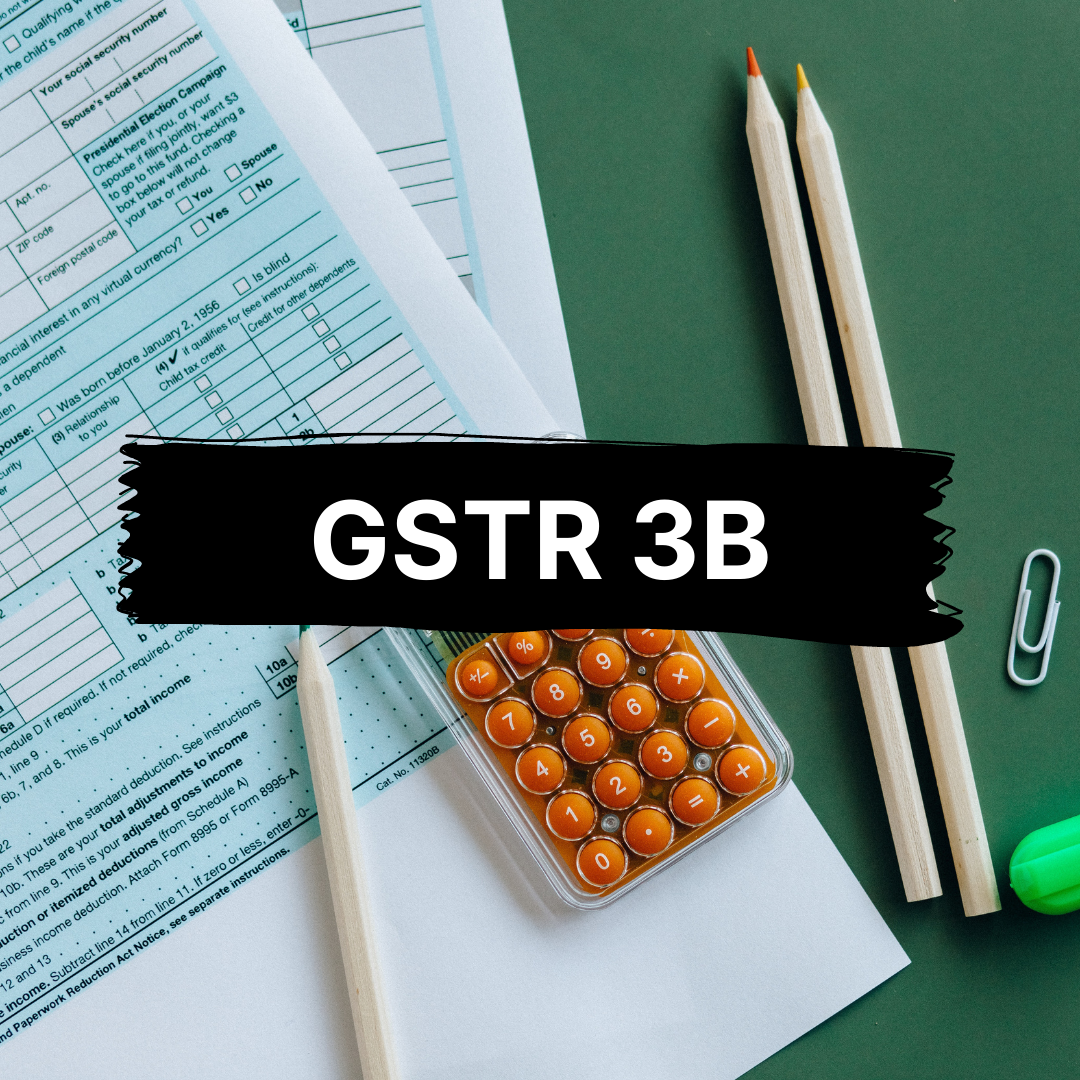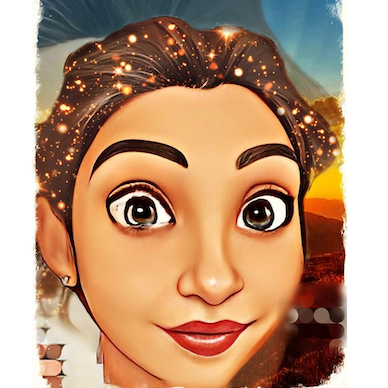The procedure for applying for GST registration has been made extremely simple. However, there is some time before you could receive your GSTIN (GST Identification Number). As soon as your application is filed, you shall receive an ARN - Application Reference Number. How we can track the status thereafter is what this post is all about.

GST registration status can be checked in two ways:
- Without Logging in to the GST portal and
- After logging in to the portal
This is a quick guide to furnish you with the steps required to check your status of the GST registration.
In this article:
- Checking GST registration status without logging in
- Checking GST registration status after logging in
- Latest Information Regarding GST Registration
Checking GST Registration Status Without Logging in
With GST filing being an integral part of any business, it becomes mandatory to register under GST. In this section, we shall learn about checking the GST registration status without logging in to the official GST website. Let’s see the steps:
Checking GST Registration Status After Logging in
Having witnessed the method to check the status without logging in, you can also check it after logging in to the GST portal. You may use your ARN or submission period to log in to the portal.
Latest Information Regarding GST Registration
How can Deskera Help You?
You can combine accounting, financial management, inventory management, and many more features with Deskera Books.
GST and the processes related to it could be intimidating to most businessmen. The complexity resulting from the doubts over which GST form to file could be nerve-wracking. Therefore, it would be helpful in the long run if you grasp the topics such as GSTR1, GSTR 2A, GSTR 2B, and many other forms. Once registered, you may have to file one of the GST forms applicable to your business.
With Deskera, you can now manage your Journal entries easily. With one single interface, all remarkable features, such as adding products, services, and inventory, are at your fingertips.
Test out the tool to get a new perspective on your accounting system and experience how easy it is to implement.
Learn about and familiarize yourself with the process with these short videos about how to manage and set up India GST.
Managing your business contacts, invoicing, bills and expenses is easier with Deskera Books. Moreover, Accounting for Startups is also one of the concepts you can learn about, as well as KPIs that Startups ought to measure. You can also import opening balances and create chart accounts through it.
With Deskera Books, you can handle all aspects of your organization, including inviting colleagues and accountants.
Key Takeaways
Here’s a recap of the important observations from the post:
- GST registration status can be checked in two ways: Without Logging in to the GST portal and after logging in to the portal.
- In both cases, you can follow some simple steps to check the status of their registration application.
Related Articles