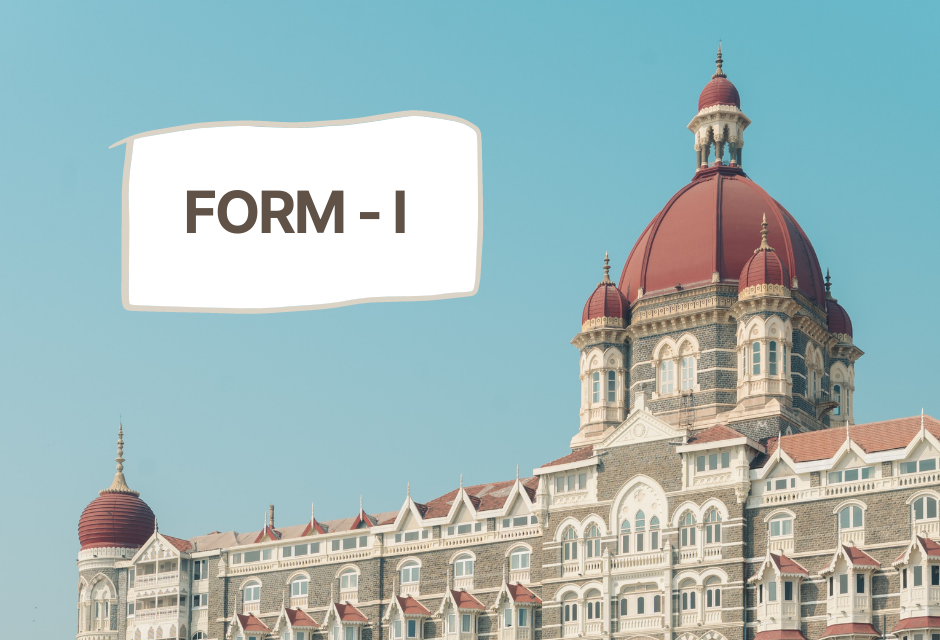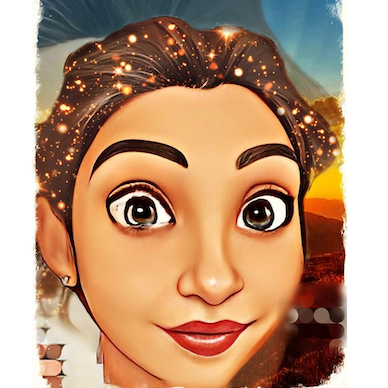Any individual who seeks to create a new shop or commercial establishment under the Maharashtra government's authority must apply with the Maharashtra Shops and Establishment Act, 1948.

The Shops and Establishment Act was enacted to control and regulate workplace conditions. Furthermore, this act helps employees to preserve their rights when it comes to wages, holidays, annual leaves, and more. Also, note that shop and establishment acts differ from state to state.
In this article, we'll go over all there is to know about the Shops and Commercial Establishment Act, as well as the Maharashtra Form B Renewal of Registration Certificate.
Let’s take a look at what we’ll cover in this article:
- Important Definitions
- Understanding Shop and Establishment Act
- The Shop and Establishment Act's Regulations
- Overview: Maharashtra Shops and Establishment S&E Act
- Registration Process for Shop and Establishment
- Flow Chart: Process Diagram for Reference
- Basis of Registration Forms
- Form B: Renewal of Registration Certificate
- Form B: Registration Certificate Format
- Crucial Information on Registration
- Documents Required for Shops and Establishment
- Comprehensive Procedure for Renewal or Amendment of Registration of Shops and Establishment
- Registration's Advantages
- How Can Deskera Payroll Help?
Let’s Learn!
Important Definitions
Following we have discussed some of the crucial definitions that will help you to know the difference between them:
Shops:
It refers to any location where products are sold, including wholesale or retail. It further also includes any storeroom, godowns, office, or also where customers are served, workplace, whether in the same location or not, that is primarily used in connection with such trade or business.
However, it is worthy to note that it does not include any factory.
Establishment:
It includes any manufacture, trade, banking or business, brokerage, stocks and shares, printing work, ancillary or incidental.
Furthermore, it also includes medical-related establishments. It covers any medical practitioner establishments such as clinics, dispensaries, hospitals, maternity homes, polyclinics, and more.
Additionally, any society that is registered under the Societies Registration Act, 1860, and a nonprofit or other organization, no matter if registered or not, that continues to operate, whether for profit or not, are also included in the definition of establishment.
Further, it includes an engineer, architect, tax consultant, accountant, or any other technical or professional consultant.
Finally, establishments also place where customers are served such as any shop, residential hotel, restaurant, eating house, theater, or other public amusement or entertainment to which the Factories Act, 1948 does not apply;
Furthermore, any other establishment that the State Government declares an establishment for the objective of this Act by publication in the Official Gazette.
Understanding Shop and Establishment Act
The Act requires that all shops and business establishments register for registration under the applicable state law.
Moreover, all establishments and enterprises, including those who function from home, are required to get a Shop and Establishment Registration Certificate or Shop License under the Act ("Certificate").
This Certificate is also mandatory for entrepreneurs who operate a business from their home without requiring a physical store or location.
Moreover, owners of e-commerce businesses, online businesses, online stores, and establishments must register and receive a certificate under this Act. Within 30 days of opening for business, every store and commercial enterprise should register under the Act.
The Certificate or Shop License is the principal registration/license for the business. Interestingly, this Certificate can be used to apply for a number of different business licensing requirements and registrations. It serves as a confirmation of the establishment of a business or shop.
Furthermore, the certificate is also crucial when the business owner decides to get a loan or open a current bank account for the company. Moreover, to open a current account, most banks or lenders will require this Certificate.
The Shop and Establishment Act's Regulations
Following we have listed the shop and establishment Act’s regulations. Check them:
- Compensation and Wages
- Working hours, annual leave, and weekly vacations are all factors to consider
- It is banned to employ women and young people on the night shift.
- Children's employment is prohibited
- Enforcement and Inspection
- Rest interval
- Employers are responsible for keeping records
- Dismissal clauses
- Hours of operation and closing
Overview: Maharashtra Shops and Establishment S&E Act
The Maharashtra Shops and Establishment (Regulation of Employment and Conditions of Service) Act, 2017 & Rules, 2018 apply to all commercial establishments and shops in Maharashtra ("S & E Laws").
Furthermore, this act was passed in order to preserve the rights of employees.
The Act regulates terms of service, wages, rest intervals, overtime labour, work hours, opening and closing hours, maternity leave and benefits, closed days, holidays, child employment, leaves, working conditions, laws for and record-keeping, among other things.
Registration Process for Shop and Establishment
It is important to know that acquiring a Shop and Establishment Registration Certificate varies from State to State. Moreover, it is available via both online and offline methods.
Online Method
In order to acquire the registration certificate through an online method. The store owner or proprietor of the shop or business must then register and connect to the website of their relevant State Labor Department.
Once the shop owner or proprietor of business fills up the Shop and Establishment Act application. Then, they must attach the appropriate documents, and pay the fees.
The registration document is issued to the proprietor or owner of the business once the registration form has been authorized.
Note that the charges that must be charged differ from state to state.
Offline Method
In order to acquire a registration certificate offline, the registration application must be completed and delivered to the Chief Inspector of the respective area. It also includes the specified fees.
After confirming that the application is accurate, the Chief Inspector will provide the registration certificate to the owner or proprietor.
Other Information
The registration application form includes details regarding the business's address and classification, the business and its employer, the number of employees, and other important details.
Moreover, the registration application must be reissued before the registration period expires. Several states provide lifetime certificates, while others only issue certificates that are valid for one to five years.
Note that the Shop and Establishment Certificate's validity period differs from state to state.
Flow Chart: Process Diagram for Reference
Following we have provided a flowchart that will help you understand the registration process. Take a look:
Basis of Registration Forms
Read some of the crucial points that define the basis of establishment registration:
- Each online establishment registration application in Form 'A' may be assigned to one of the local office's Facilitators, who will evaluate the application, uploaded documents, and information supplied in the application.
- If the application is complete in every way and is accompanied by the required evidence. Then he must authenticate digital sign Form 'B,' the registration certificate. Note that this procedure must be completed within seven working days of the day it displays on the Facilitator's dashboard.
- Furthermore, the applicant can obtain the digitally signed certificate by downloading it. The registered establishment must be noted in the Establishment Register (Form 'C').
- In case, the application is incomplete or does not include all of the needed documentation as outlined in these guidelines. After that, within seven working days of the application appearing on the Facilitator's dashboard, the Facilitator may decline the application and explain reasons.
- Every application for registration renewal, along with the accompanying papers, must be filed electronically in Form 'D.' If an application is comprehensive in every way and includes all required documents.
- Then, the facilitator must digitally sign the renewal certificate of registration in Form 'E' within seven working days of the application date. The secure electronic signed certificate is available for download by the applicant.
- If an application is incomplete or does not include all of the required papers as outlined in these rules, the Facilitator may reject the application within seven working days of receiving it, stating the reasons for doing so.
Form B: Renewal of Registration Certificate
Every employer must apply for a Renewal of Registration Certificate in Form B. It further must be completed within 15 days of the expiration of their current Registration Certificate.
Form B: Registration Certificate Format
Following we have provided the format of the registration certificate for your reference. Have a look:
Form- ‘B’
(See rule 5(1))
REGISTRATION CERTIFICATE Barcode
It is hereby certified that the above establishment has been registered under the Maharashtra Shops and Establishments (Regulations of Employment and Conditions of Service) Act, 2017 (Mah. LXI of 2017) on this ________ day of _______20______as a shop/establishment/theater/residential hotel/eating house or other public entertainment or amusement and other establishments.
Date:
Place:
Name and Signature of Facilitator
Office Address
Crucial Information on Registration
Following we have listed some crucial information that you must consider while registration:
- Within 60 days of opening the business, each proprietor or owner must produce an application form in form 'A' to register the establishment.
- The registration certificate must be displayed in an accessible place in the office.
- The registration certificate is effective for ten (10) years. Before the period ends, a renewal form must be filed for the next period.
- Any alterations to the registration certificate must be reported to the Facilitator electronically in 'Form I.' It must also be submitted within thirty days of the modification's occurrence.
- Include the applicable papers to be supplied as mentioned in the application and Part 'D' of the Schedule, as required by section 9 of the Act.
- If the establishment business has ceased operations. The proprietor must then deliver the registration certificate to the authority that issued it.
Documents Required for Shops and Establishment
Following we have listed the scan documents that you must have along with the application for Shops and Establishment Registration, Amendment, and Renewal. Let’s take a look:
- Annexure for premises of Establishment
- Annexure A self-declaration (75KB to 100 KB) format given of left side of webpage
- Annexure B self-declaration for attestation (75 KB to 100 KB) format given of left side of webpage
- Annexure C undertaking (75 KB to 100 KB) format given of left side of webpage
- Signature (9 KB to 15 KB)
- Photo (20 KB to 30 KB)
- Proof of Identity of Applicant (copy of Driving License, Aadhar Card, Passport, PAN Card) (75 KB to 100 KB)
- Copy of Free receipt paid earlier (in case of an old user) (75 KB to 100 KB)
Comprehensive Procedure for Renewal or Amendment of Registration of Shops and Establishment
Following we have provided a detailed procedure for renewal or amendment of Registration of Shops and Establishment. Take a look at the step-by-step process:
Start Registration Process
- Go to www.lms.mahaonline.gov.in to get started
- Select whether you want to register as an individual or an organization
- To get an OTP for registration, enter your phone number
- Fill in the OTP that is displayed on your phone
- Fill in your e-mail address and any other information needed during the registration process
- Complete all required fields ( which includes the generation of PASSWORD) & submitting
- Open the email that was sent to your email address (if you don't see it in your inbox, please check your spam folder)
- After you open the email and follow the directions in it, your registration is complete
- Your user ID and password, which you generated during registration, should be your email address
Login into the Website
- Login to the website www.lms.mahaonline.gov.in
- Input your login Id and Password and login for services
- Choose the Shops and Establishment service
- Select Shop Register (old user) and fill out the application with your previous information before submitting it
- You will get the application id and the screen will close
- Activate the application by entering the application ID
- If you want to make a change when renewing or amending your license, make the modification and resubmit
- When you click on the documents you want to upload, a browse window will emerge
- Using the same approach, upload all of the relevant documents
- At the bottom of the page, tap Upload Document
- An additional tab, Renew Certificate, will display once you submit the Factory Registration (Existing User) form
- Check the Status to see if payment is due
- On the right side, hit the button to pay the fees
- Select a payment method and complete the transaction
- When you look at the status, you'll see "under scrutiny," which means your application is being reviewed
- Check the status on a frequent basis to see if it has been "approved" or "rejected"
- If you've been rejected, go through your mail and follow the instructions manual
- Fill out a new application and follow the instructions on the right side of the page
- If directed, make the necessary adjustments to the application
- If documents are refused, erase them and upload the remaining documents as directed
- If a partial fee payment is required, make the payment online as you did previously
- You will see the status "under scrunity" after following the preceding instructions
- On the right side of your screen, you should notice the status "finished" and the "Download certificate" buttons. Then you may either download the Registration certificate or look for it in the mail
Note:
- The applicant will be notified through email or text message. Therefore, you have to provide your email address and phone number
- Select ‘Help’ in the top right corner of this application form to see an example application form that has been duly filled out with sample data in bilingual
- Before submitting, print a copy of the document form
Registration's Advantages
Following we listed registration’s advantages:
- The company will have a legal identity and will be able to do business in the territory.
- You can benefit from a variety of government programmes.
- Possesses the ability to manage commercial bank accounts
How Can Deskera Payroll Help?
Payroll management and employee management are integral to any organization. If you are looking for a holistic and automated tool to manage payroll, employees, expenses, contractor management, Deskera People could be the apt solution.
Process your payroll now with Deskera People:
Final Takeaways
Following we have provided some crucial points from this detailed guide. Let’s take a look for future reference:
- The Maharashtra Shops and Establishment Act was enacted to control and regulate workplace conditions.
- All establishments and enterprises, including those who function from home, are required to get a Shop and Establishment Registration Certificate or Shop License under the Act ("Certificate")
- Within 30 days of opening for business, every store and commercial enterprise should register under the Act
- The certificate is also crucial when the business owner decides to get a loan or open a current bank account for the company
- The Act regulates terms of service, wages, rest intervals, overtime labour, work hours, opening and closing hours, maternity leave and benefits, closed days, holidays, child employment, leaves, working conditions, laws for and record-keeping, among other things
- The store owner or proprietor of the shop or business must then register and connect to the website of their relevant State Labor Department
- In order to acquire a registration certificate offline, the registration application must be completed and delivered to the Chief Inspector of the respective area.
- If the application is complete in every way and is accompanied by the required evidence. Then he must authenticate digital sign Form 'B,' the registration certificate
- Every employer must apply for a Renewal of Registration Certificate in Form B. It further must be completed within 15 days of the expiration of their current Registration Certificate
Related Articles