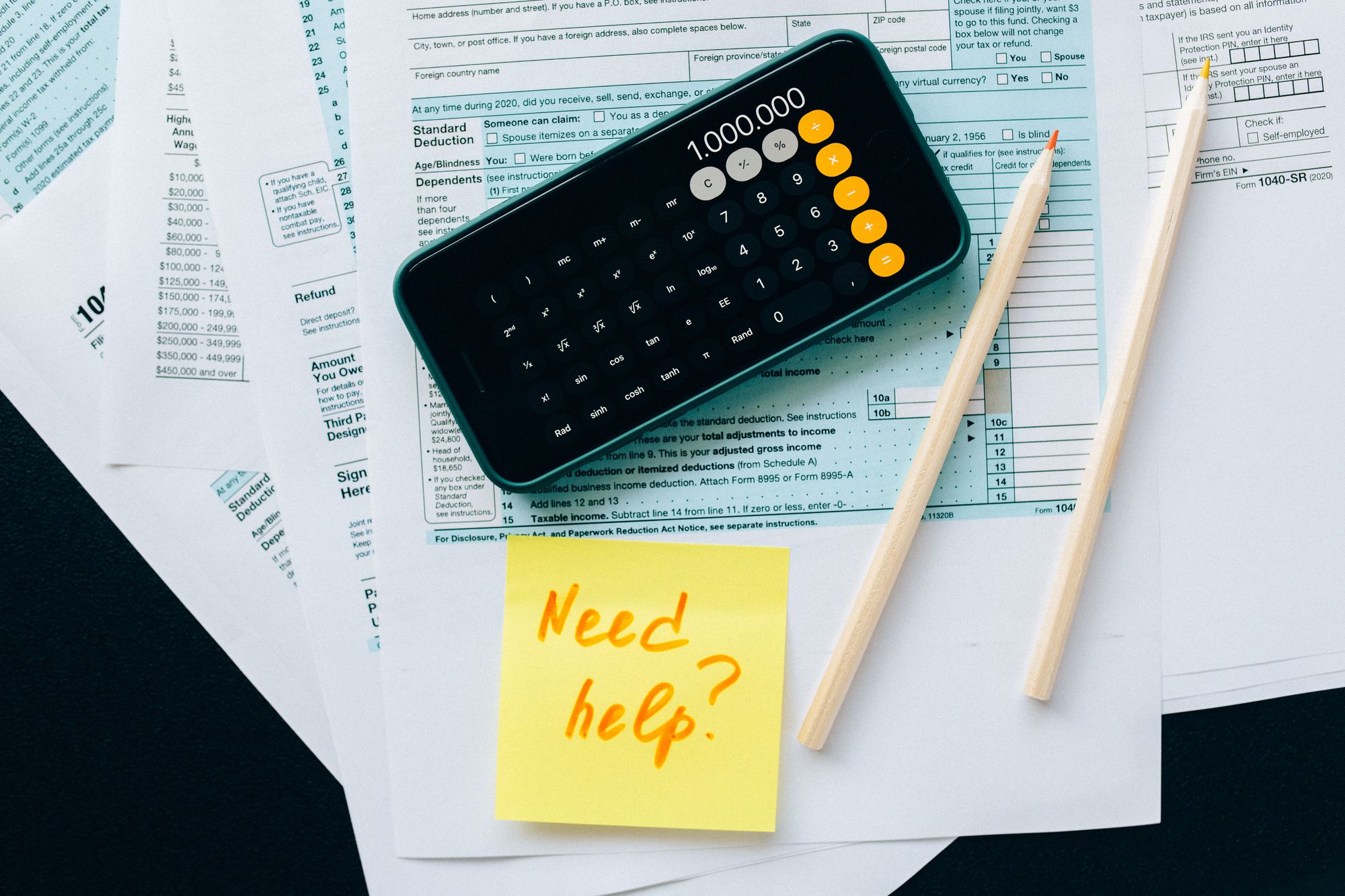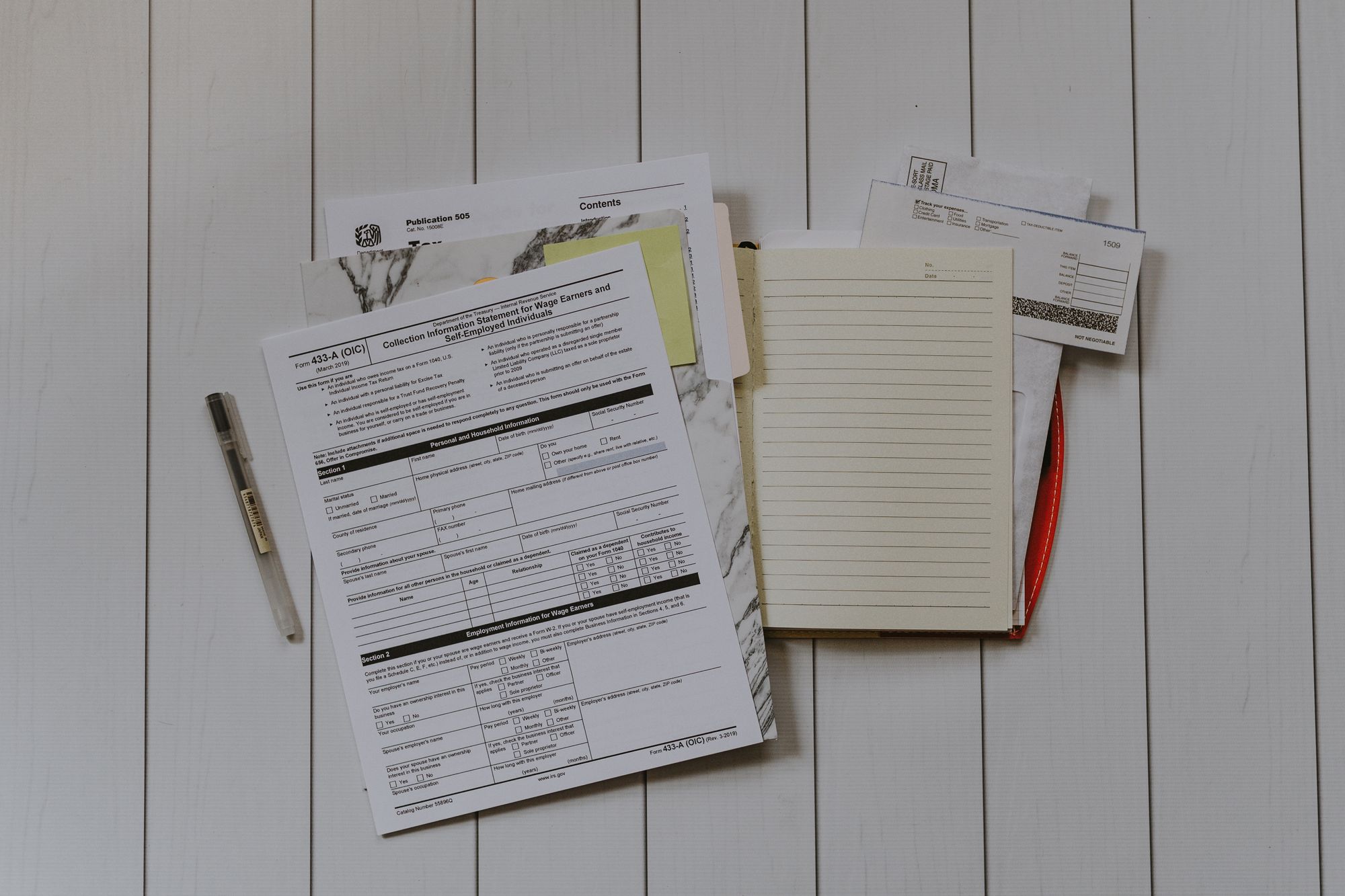We are well familiar with the fact that the invoices are essential to the process of filing GST returns. It is the Invoice Registration Portal that validates the authenticity of these GST invoices. Every GST invoice has an IRN assigned to it.
On January 1, 2020, the infrastructure supporting the testing of the e-invoicing system became available for voluntary use. The Invoice Registration Portal (IRP), is, therefore, crucial to the smooth functioning of the entire process.
This is an article that takes you through the process of e-invoicing on the e-invoice registration portal.
Here is what we shall learn about:
- What is an Invoice Registration Portal?
- What are the Functions of IRP?
- How to Generate e-invoice on IRP?
- Modes to Register Invoices with IRP
- Individuals who must register for e-invoicing
- Individuals who need not register for e-invoicing
- Where should you register for e-invoicing?
- What are the steps to register on the e-invoicing system?
What is an Invoice Registration Portal?
Invoice Registration Portal is a website that manages invoice registration by assigning unique Invoice Reference Numbers (IRNs) to the invoice/credit note/debit note.
Uploading the invoice details onto the IRP in a prescribed way will generate or validate the IRN for the invoice uploaded. The invoices having an authorized IRN are considered valid or genuine as per the law.
Although, the Invoice Registration Portal - NIC or National Informatics Center- is the only IRP available currently; the government envisions, however, to add additional Registrars (IRPs) in the near future.
What are the Functions of IRP?
Here are functions or roles that the IRP fulfills:
How to Generate E-Invoice on IRP?
Just like any other lawful procedure, the IRP also follows a particular format that the taxpayers must implement. In order to view data produced by another system, GST taxpayers must follow and implement this prescribed format. By using e-invoicing, an electronic report of invoice details is standardized or formatted in a particular way. By reporting invoice details according to the prescribed format, automated returns can be filed much more effectively.
In other words, the Invoice Registration Portal does not create e-invoices online but merely registers the details of invoices generated by the entity every day. To upload the invoices into the IRP, you should have the invoices available in JSON format through an offline tool. Integration of ERP and e-invoice systems must be done either directly or by using third-party providers.
The GSPs or the GST Suvidha Provider is one such tool that empowers the GST taxpayer to comply with the GST law's procedural requirements through its online platform.
Modes to Register Invoices with IRP
Invoices can be registered in several ways on the IRP:
API based
Companies that use accounting software can use the API to connect with Invoice Registration Portal using their own software. In order for the e-invoice system to work, they must register the details of their system with the e-invoice system. Using the APIs, one can generate or validate IRNs for invoices either in bulk or one at a time, similar to e-way bills. There are certain initial requirements for the integration which are a static IP address, SSL domain name, and an API interface tested in a pre-production system.
Web-based registration through Bulk Upload
In this mode, which is an excel-based offline tool, the taxpayer enters the details of invoices, which are then converted into a JSON file. This file can then be uploaded on the e-invoice website of the IRP to get it registered and validated. Thereafter, an IRN along with a QR code is generated.
Through Mobile Apps
With the play store app of the IRP, it is all the easier to carry out the functions. The taxpayers can download the app and register on it through their IMEI - International Mobile Equipment Identity. Doing so will generate the IRN on the e-invoice system.
Through the GST Suvidha Provider or the GSP
The taxpayers can also utilize the services of a helpful GSP that can allow them to create single or bulk invoices. A GSP like Deskera offers these solutions to make the process flawless and simple for the taxpayers.
Who Should Register for E-Invoicing
To know about all the individuals or entities who must register for the E-invoicing process, we need to know certain facts as mentioned as follows:
- E-invoice was brought into implementation on 1st October 2020. This was for all those businesses whose overall turnover was more than Rs.500 crore in any of the earlier financial periods from 2017-2018 to 2019-20.
- The process of E-invoicing was then made applicable from 1st January 2021 to those businesses whose turnover was more than Rs.100 crore in FY 2017-2018.
- Then, from 8th March 2021, the CBIC made it mandatory for businesses with over Rs.50 crore of turnover to comply with the e-invoicing beginning from 1st April 2021.
Hence, it is clear that the businesses with the amounts of turnover as mentioned need to comply and register for the e-invoicing.
Who Should not Register for E-invoicing?
It is essential we note the list of the entities that need not register for the e-invoicing irrespective of their turnover. Here is the list:
- A registered supplier of the passenger transportation services
- Any bank, financial institution, or insurer. This includes NBFC- A non-banking financial company.
- A Goods Transport Agency- GTA
- An SEZ that is excluded via CBIC Notification No. 61/2020. CBIC is the Central Board of Indirect Taxes and Customs.
- Any registered person who provides services in connection with the exhibition of cinematographic films in multiplexes.
Where Should You Register for E-Invoicing?
If you are a GST registered taxpayer who needs to generate IRNs, then you should use your GSTIN to register on the trial e-invoice system. Registered e-way bill portal users need not register for the e-invoice system again since they can access the system using their EWB credentials.
What are the Steps to Register on the E-Invoicing System?
The detailed procedure of registration one the E-invoicing system is given in the following table:
How can Deskera Help You with Compliance in GST?
Deskera Books is software that enables you to generate e-Invoices for Compliance with the Indian jurisdiction. It lets you easily create e-invoices by clicking on the Generate e-Invoice button.
A quick video tour will help you get a better understanding of the entire process in a few minutes.
Now that you have Deskera, you can easily manage your journals. A single interface gives you access to all remarkable features, including the ability to add products, services, and inventory.
You can automatically generate and send invoices using this accounting software. Further, creating financial statements has become considerably easier thanks to the software, which lets you draft balance sheets, income statements, profit and loss statements, and cash flow statements.
Here are some videos that explain how the software works:
So, do not wait any longer. Take a look at your accounting system from a new perspective with this tool, and see for yourself how simple it is to use.
Key Takeaways
We have observed closely the importance of the IRP and the ways in which it is instrumental in registration of invoices. The key learnings from this article are:
- An e-invoice registration portal or the IRP is a system or a website that authenticates the invoices that are generated on a daily basis.
- The IRPs do so by allotting a unique IRN and a QR Code to each of these invoices or the credit/debit notes.
- Generating IRN, check and eliminate any duplication, digitally signing of the validated e-invoices, generating dynamic QR codes, E-mailing the invoices are some of the primary functions that an IRP fulfills.
- At present, there is only one IRP namely the NIC, but there are plans to introduce more platforms in the future by the government.
- API-based, Web-based, mobile apps based and obtaining services of a GSP are the ways in which invoices can be registered with the IRP.
- The registration procedure is simple which requires the taxpayers to follow some simple steps.
Related Articles