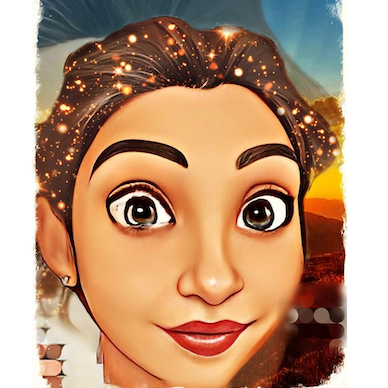If you own a business that participates in the Employees' Provident Fund Scheme. Then you must submit all pertinent information to the EPFO such as employee’s details, company’s address, any changes of ownership, and more.
And for that purpose, you have to fill — ‘Form 5-A (return of ownership). Furthermore, Form 5A allows employers to provide updated and accurate information with the PF authorities, ensuring that the information is appropriately captured in the PF database.
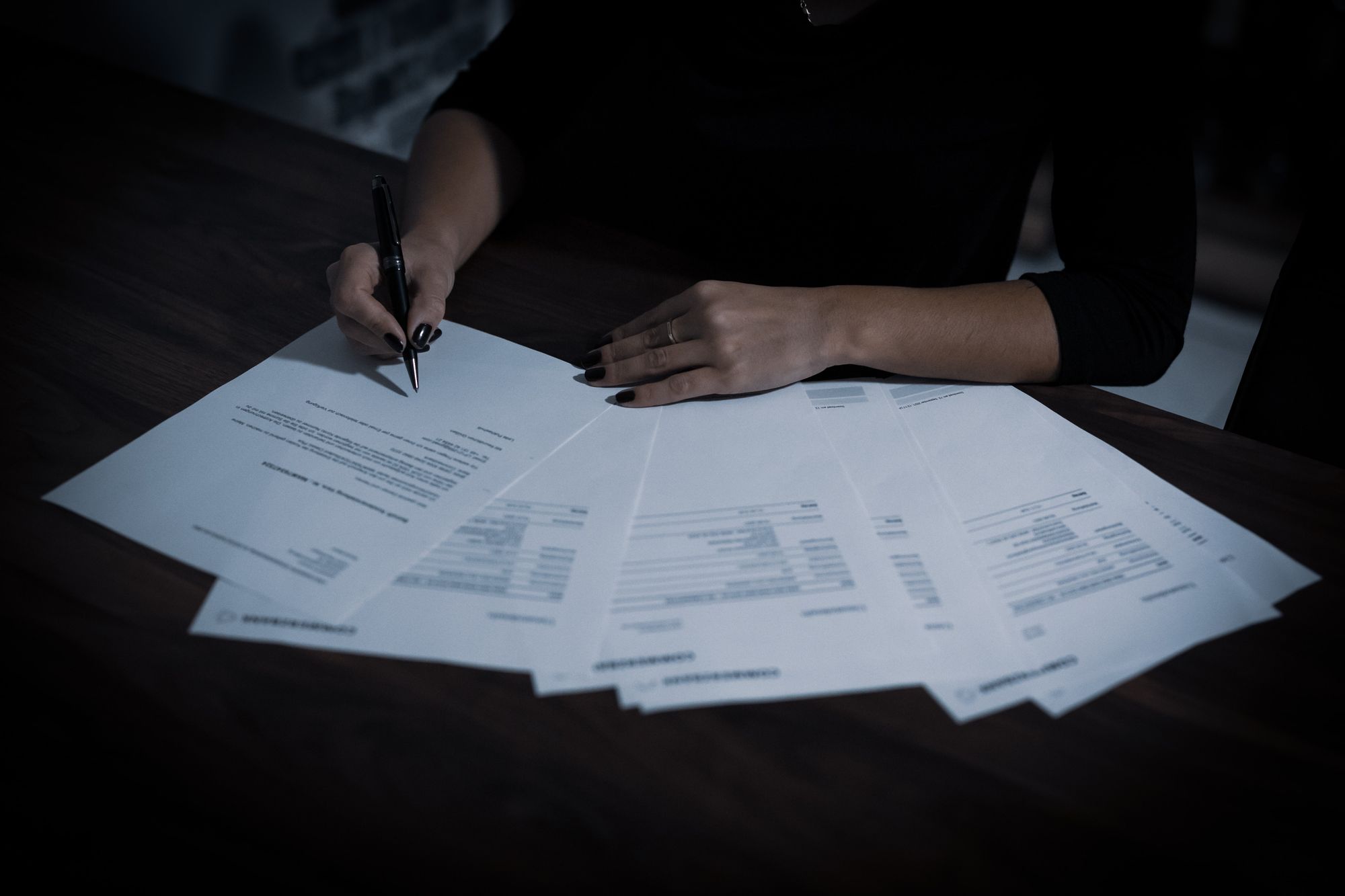
In this article, we’ll understand and cover important aspects related to Form 5-A (Return of ownership) that come under the Employees’ Provident Fund Scheme. Let’s check what we’ll cover ahead:
- Understanding Form 5-A (Return of Ownership)
- Important Details
- Crucial Elements of Form 5A
- General Instructions to Fill Form 5A
- Format of Form 5A
- Consequences: Submission Failure
Let’s Start!
Background
Employers of establishments subject to the Employees' Provident Funds & Miscellaneous Provisions Act, 1952 ("the Act") must file Form 5A, which is a component of the Employees' Provident Fund Scheme,1952.
Form 5A collects information on all of the classified establishment's branches and departments. It also includes information regarding the managers, occupiers, owners, directors, partners, and anybody else who has ultimate control and responsibility for its affairs.
Moreover, when an employer becomes a registered establishment, or when the particulars are given change, this form must be filed within 15 days. Previously, employers had to manually fill out Form 5A.
Understanding Form 5A (Return of Ownership)
Form 5A of EPF is an internal document, which is used by organizations that come under the employee provident fund programs. It is a return of ownership that is generally submitted by the companies to the EPFO (Employees’ Provident Fund Organization)
Furthermore, this document provides detailed information about partners/owners or directors of the organization who are in charge or responsible for operating and conducting the business.
In Form 5A, only the firm's supervised manager or the person in charge of PF and related affairs is the Personnel Manager/HR Manager of the company. Additionally, the details of employers are only provided by them.
Whenever the structure or board of directors is modified, a new form 5A with the new owners/directors shall be submitted to the EPFO.
Note that this return must be completed online and is a mandatory process.
Important Details
Check the following important details associated with EPFO Form 5-A
- It is a monthly report on new workers who have joined the company; all employees should register the EPFO system, and Form 5A keeps track of the latest employees' PF information.
- Form 5 A is mentioned in section 36(2) (a) of the employee provident fund programme. Moreover, Form 5-A is a critical form for new employees who have no prior experience with the employee provident fund.
- Employees understand the benefits of the EPF plan with this form, and it also aids in keeping records of provident fund information for his or her employees.
Crucial Elements of Form 5A
Following we have listed some crucial elements associated with Form 5A. Let’s check them:
- Company/Establishment Name
- Employee's account number
- Name of the employee's father/husband
- Establishment code/employer code
- When did you start serving?
- Previous service/work experience
- The employer should sign the form
General Instructions to Fill Form 5A
Following we have provided a general list of instructions that are required while filling Form 5A. Some of them are mentioned below. Have a look:
- Name of Establishment/Company according to PAN filled block letters
- Establishment Set Up Date
- Type and Activity of Business
- Registration Number
- Account Number
- IFS Code
- Permanent Account Number (PAN)
- Address Proof
- Existing Address
- Code acquired as per Act
- Type of Ownership
- Type of Account/Bank Name
- Copy of Power Connection (that goes in the name of the organization)
- Should be notified if its a factory
- Copy of Bank Statement/Passbook (at least one is mandatory)
- Copy of Canceled cheque
- Employer Details
A detailed format of Input Data Sheet Instructions is provided below:
A detailed format of Input Data Sheet Instructions is provided below:
Note:
The PAN will be checked against the PAN number in sl. No. 2 and the name in sl. No. 1 above. The address information is required for record-keeping considerations in case the business relocates. So, there should be at least one address proof.
It will not, however, modify the name of the establishment or its address in the EPFO database unless the employer contacts the EPF Field Office in question to have them corrected.
If the PAN is revoked, the users can find the proper name at the Income Tax Department's website at the following URL:
Department:https://incometaxindiaefiling.gov.in/e-Filing/Services/KnowYourJurisdictionLink.html
- The fields marked with an asterisk (*) are compulsory.
- When the appropriate item is selected as Yes, the fields marked with (#) are needed.
Format of Form 5A
Following we have provided the format of Form 5A for your reference. Check out:
Employees Provident Fund Scheme
Form 5-A
(For exempted/unexempted Establishments)
The Employees’ Provident Funds Scheme, 1952
[See Paragraph 36-A]
The Employees’ Pension Scheme, 1995
[See Paragraph 21]
AND
The Employees’ Deposit — linked Insurance Scheme, 1976
[See Paragraph 1]
Return of Ownership to be sent to the Regional Commissioner (In Duplicate)
1. Name of the Establishment___________________________
2. Code Number of the establishment under the Employees’ Provident Funds and Miscellaneous Provisions, 1952___________________
3. Postal address of the establishment and its branches/departments, if any____________________________________________
4. Industry or business in which engaged___________________
5. Date of first commencement of production/business(Trial/Regular)_______________________6. Date of closure by the previous management________________
7. Whether run by the owners or lessees (if by lessees, period of the lease should be indicated)______________________________
8. Particulars of owners________________________________
*Whether Proprietor, Partner, Mg. Partner, Mg. Director, Director
9. If on lease, Particulars of lessees:
10. If registered under the Factory Act. Particulars of the Manager/Occupier
- Occupier
- Manager
11. Particulars of the persons mentioned above, who are in charge of and responsible for the conduct of the business of the establishment.
Signature of the Employer
Designation
Seal of Establishment
Date ____20____
Note: Any modification in the information given above should be intimidated in writing to the Regional Commissioner within fifteen days of such change by registered post and in the prescribed manner under copy to the Provident Fund Officer.
Consequences: Submission Failure
Based on the information submitted in Form 5A, the PF authorities will initiate prosecution or a criminal case against the employer who fails to return the contribution on time.
Remember that a new form 5A showing the current owners/directors must be presented to the EPFO when any structure, constitution or board of directors is changed.
Note that an employee's Provident Fund accumulations are withdrawn using Form 19.
How Deskera Can Assist You?
Deskera People helps digitize and automate HR processes like hiring, payroll, leave, attendance, expenses, and more.
Simplify payroll management and generate payslips in minutes for your employees.
In addition to a powerful HRMS, Deskera offers integrated Accounting, CRM & HR Software for driving business growth.
Final Takeaways
You have finally reached the end of this article. Following we have provided some crucial points for your future reference. Let’s check:
- Form 5A allows employers to provide updated and accurate information with the PF authorities, ensuring that the information is appropriately captured in the PF database.
- Form 5A collects information on all of the classified establishment's branches and departments. It also includes information regarding the managers, occupiers, owners, directors, partners, and anybody else who has ultimate control and responsibility for its affairs.
- Whenever the structure or board of directors is modified, a new form 5A with the new owners/directors shall be submitted to the EPFO.
- Form 5A of EPF is an internal document, which is used by organizations that come under the employee provident fund programs.
- Form 5-A is a critical form for new employees who have no prior experience with the employee provident fund.
- Any modification in the information given above should be intimidated in writing to the Regional Commissioner within fifteen days of such change by registered post and in the prescribed manner under copy to the Provident Fund Officer.
- Based on the information submitted in Form 5A, the PF authorities will initiate prosecution or a criminal case against the employer who fails to return the contribution on time.
- Employee's Provident Fund accumulations are withdrawn using Form 19.
Related Articles