We are pleased to announce that with our latest release, all the iOS and Mac lovers can now sign up for Deskera Books with their Apple ID.
There are multiple ways in which you can signup or login to Deskera Books. You can choose to log in to Deskera Books using your Google Account, Facebook account, or by signing up for a new account on Deskera Books.
We are pleased to announce that with our latest release, all the iOS and Mac lovers can now sign up for Deskera Books with their Apple ID.
The steps stated below will guide you on how to login to your Deskera Books account using Apple ID.
Step 1
Ensure that you are on Deskera Books' login page. On this page, you should be able to view different options available to sign-in to Deskera Books.
If you already have an existing Apple ID, click on the Apple button to log in to your account, by skipping the sign-up procedure.
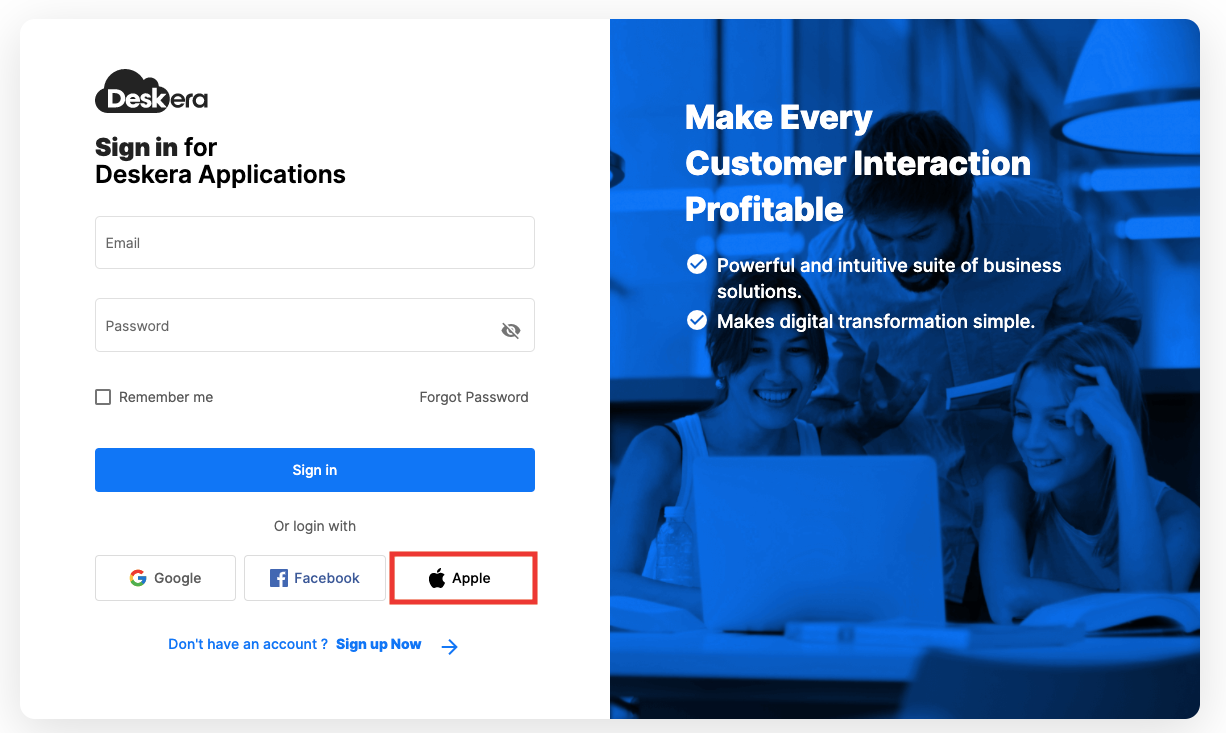
Step 2
On the following page, you will need to provide your Apple ID and password. Upon entering the respective details, click on the next button to proceed.
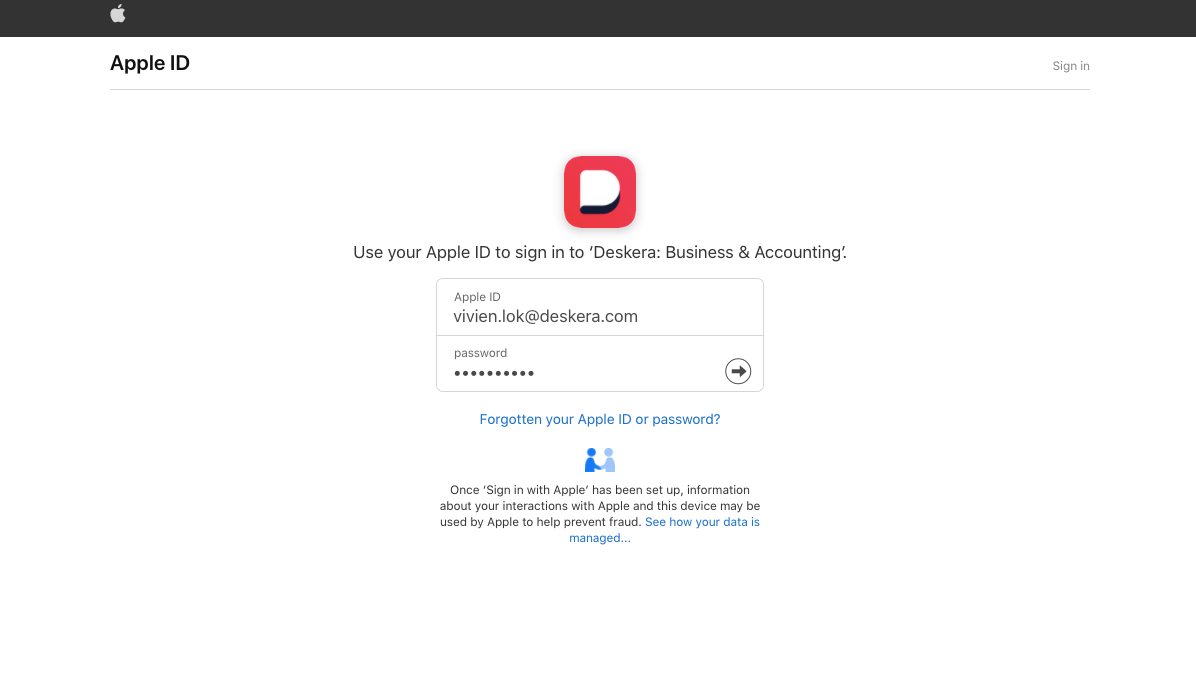
Step 3
Next, you will receive the six digits verification code. Depending on your setting, you will either receive the verification code using SMS or a call. Choose the option that's most convenient for you.
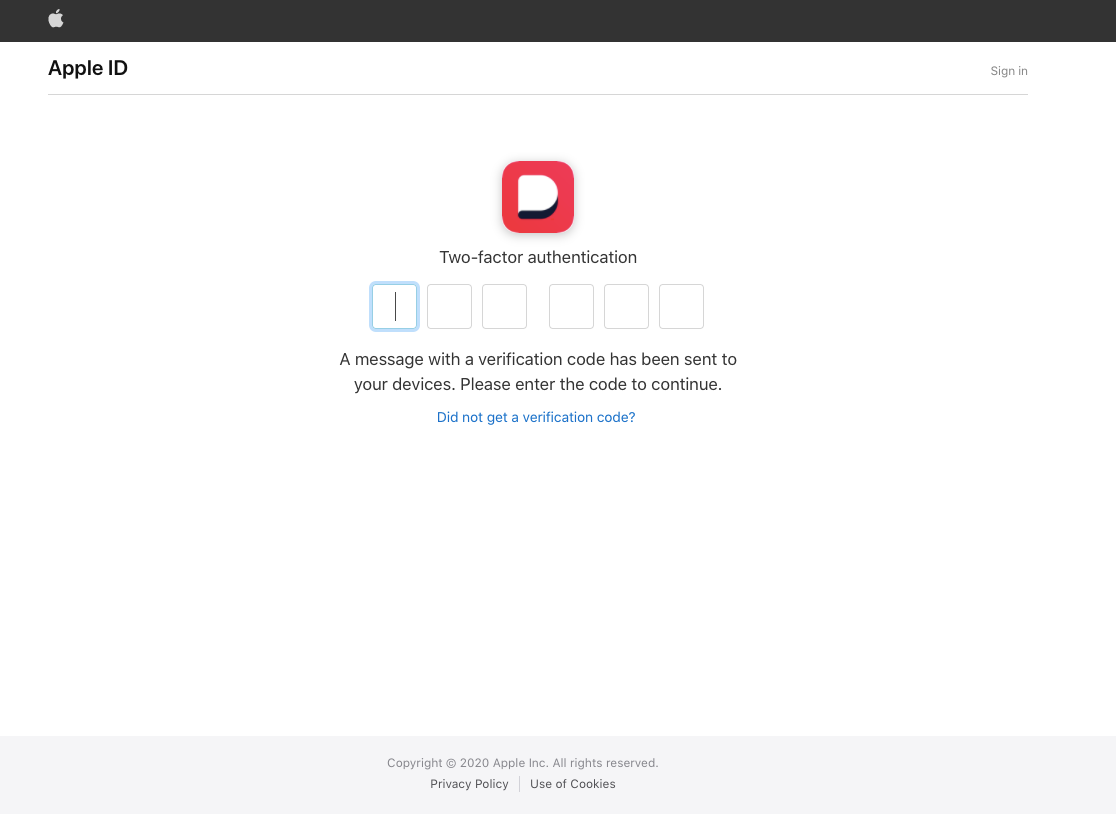
Step 4
On the following screen, you are prompted with a question on whether you should trust the browser? If you click on the "Trust" button, you can skip the verification code step the next time you log in to your account. If not, you'll have to repeat the same process when you log in.
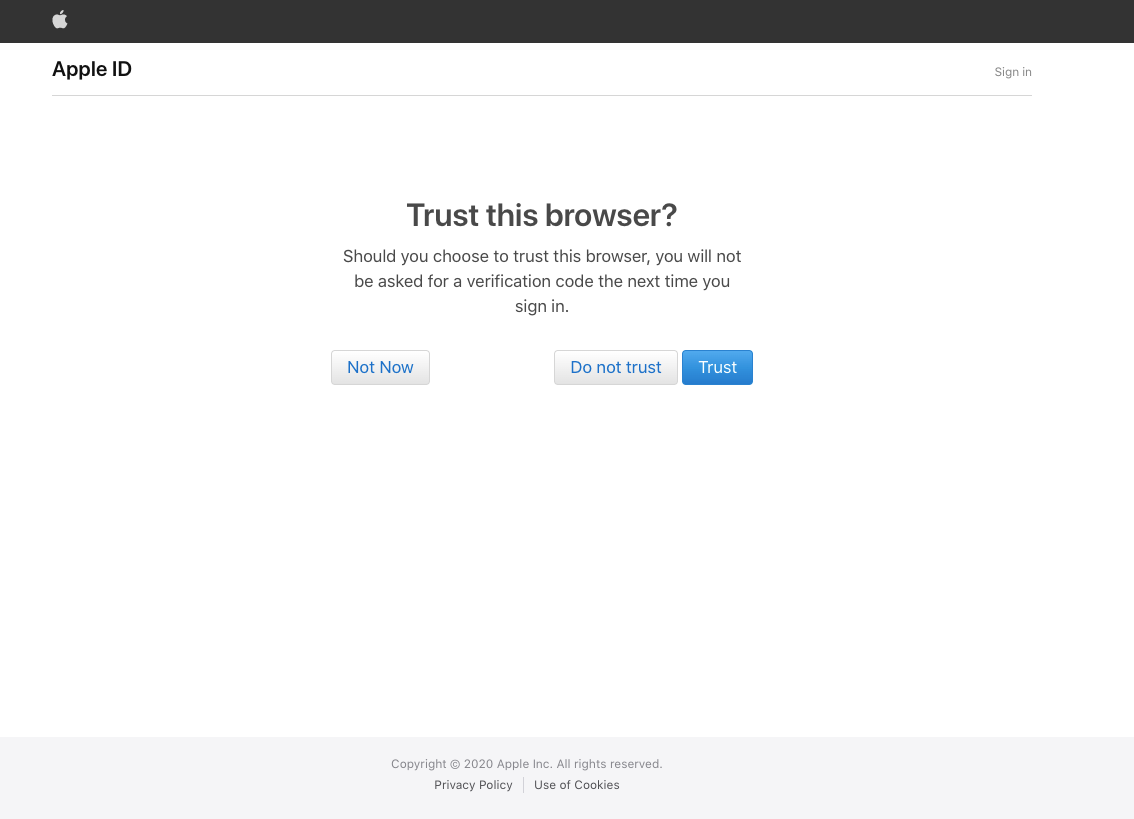
Step 5
Click on the Continue button if you wish to log in to Deskera Books using your Apple ID.
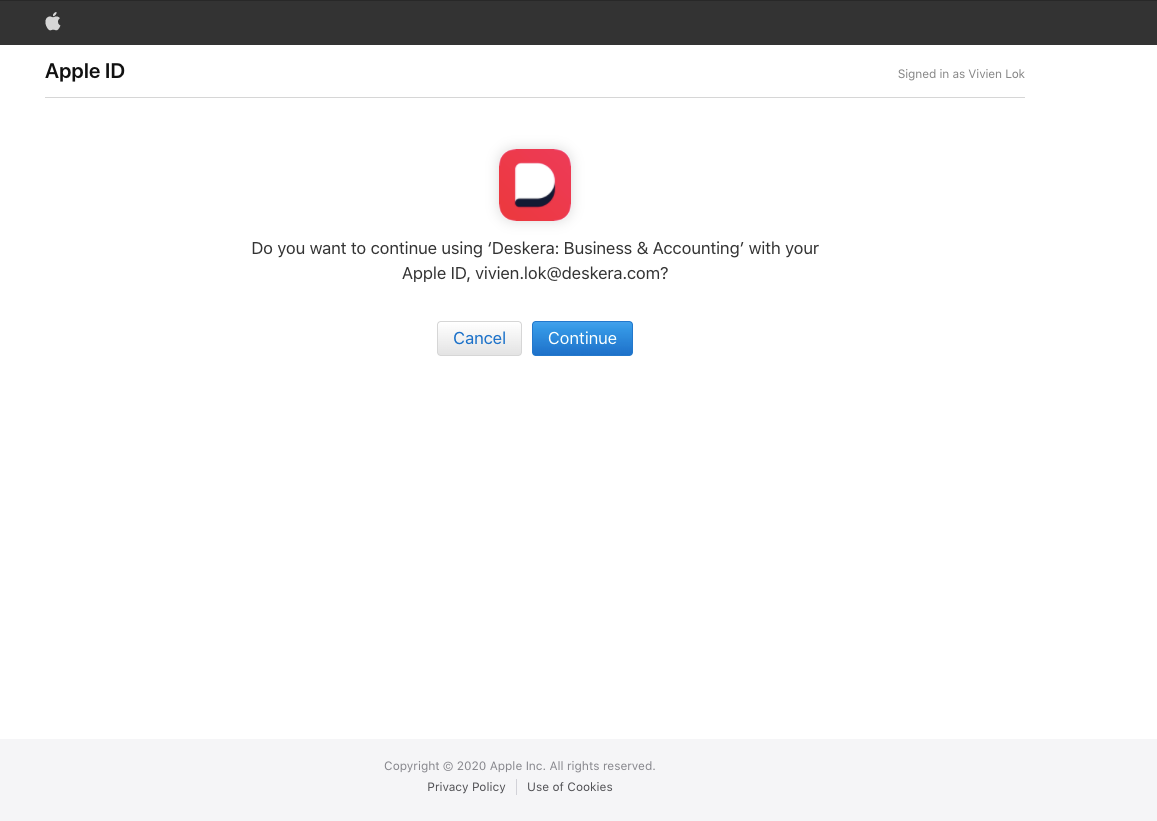
Step 6
After you have approved to login using the Apple ID, you will be directed to Deskera's Suite page.
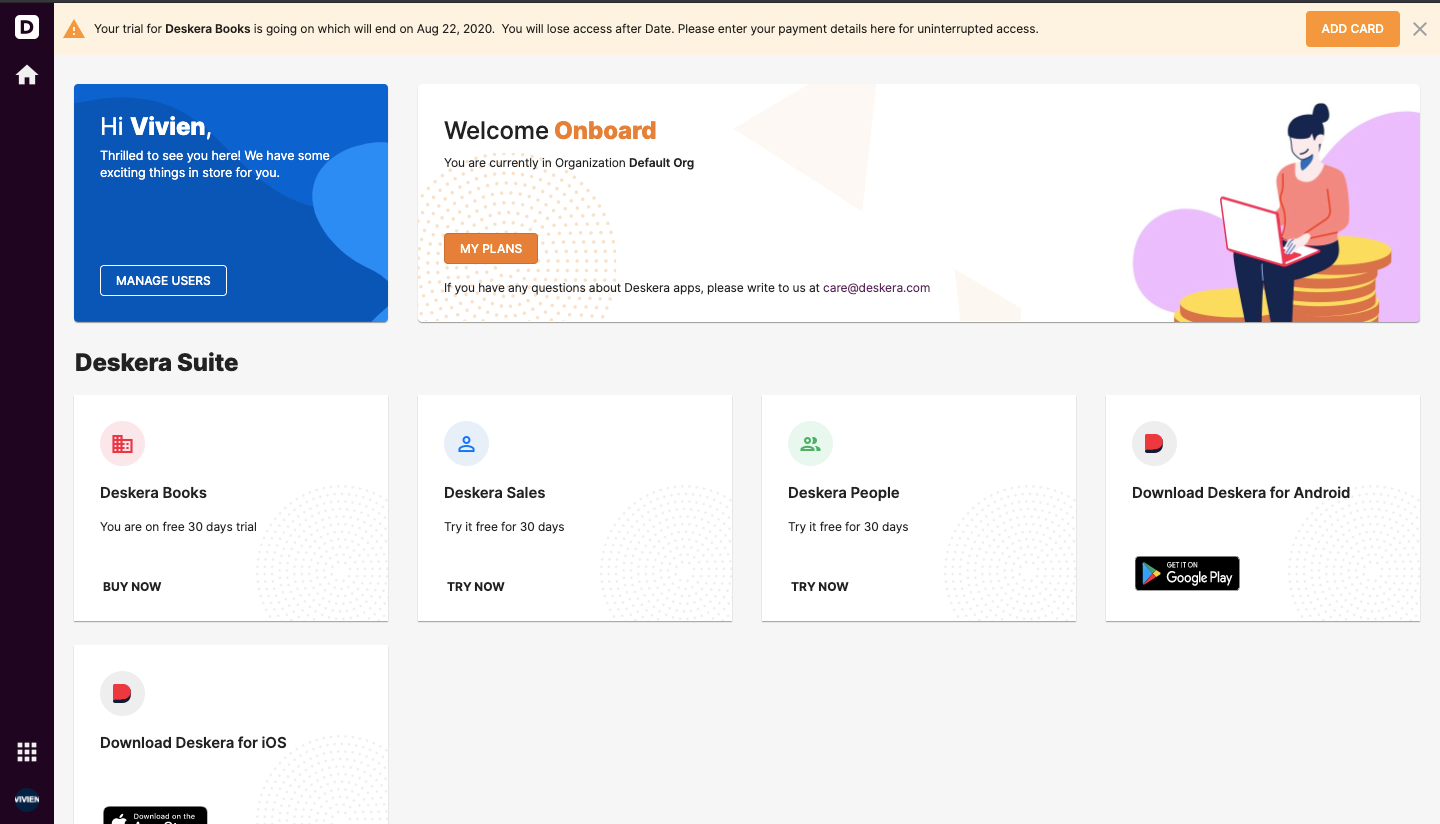
Voila! Finally, you reach the last step by successfully logging into your Deskera Books account using the Apple ID.
Once you are logged in to your account, click on the Try Now button of the different products offered by Deskera to carry out your free trials!
What are you waiting for? Try out the 30-day free trial by using your Apple ID account.
If you missed out on any latest posts or articles from Deskera, then just visit our Updates section.


