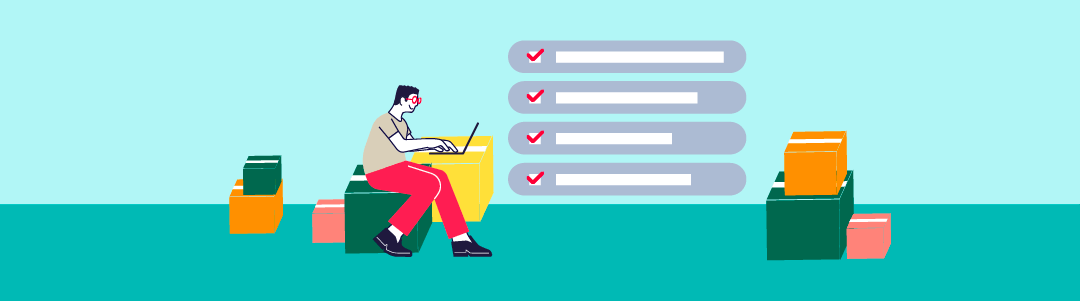Accounting software is a tool that is widely becoming popular due to the benefits it provides. However, getting to know this software can be difficult for some people. Let’s take a look at some of the frequently asked questions related to accounting software that can help you use this tool in a seamless manner.
What is Online Accounting Software?
Online accounting software is cloud-based software that helps in performing various functions such as invoicing, billing, estimating, expense and time tracking, etc. This software runs in the cloud does not require any space on your device. The accounting work is kept in an online environment and is accessible from anywhere at any given time.
Do you need to install any software to do Accounting Online?
No, you don’t need to install any software in order to execute accounting online. All you need is a browser and an internet connection in order to handle accounting. You don’t need to download any software
How can Accounting Software help you?
Accounting software acts as a boon for an organization owing to the benefits it offers. It can help to maintain accuracy in records and perform various functions which are listed below:
- Accounting software helps in creating and sending invoices.
- It helps in forming quotes and estimates
- Accounting software helps in recording expenses
- It helps in completing tax returns
- It helps in keeping a check on the cash flow or profit and loss
- Accounting software helps in creating budgets and forecasts
Accounting software helps in automating a plethora of repetitive manual tasks. It can help you to understand your finances in a better manner, thereby allowing you to generate financial reports. Accounting software helps to meet the legal requirements of the company.
Is there any difference between cloud and desktop accounting software?
Yes, there is a difference between cloud and desktop accounting software. If you want to use desktop accounting software, then you will have to install it on your computer and then execute it. The data related to your accounts have to be stored on your computer as well.
Cloud accounting software runs through the internet. You don’t have to install anything on your computer. If you want to access this software, you will have to visit a website and then sign in by creating a user name and password. This implies that cloud accounting software can be used virtually from any device, be it a computer, tablet, laptop, or mobile. You just need to have internet and you are ready to go!
These days most businesses are opting for cloud accounting software instead of desktop accounting software owing to the advantages it has. Also, it is cheaper and faster to set up as compared to desktop accounting software.
Is it safe to put your financial data in the cloud?
Yes, it is safe to store your financial data in the cloud. However, you need to make sure that the accounting software that you choose is trustworthy with a good track record. Most of the reputed accounting software providers focus on security while creating such software. Make sure that the accounting software you choose uses data encryption (SSL or TLS) encryption. Carry out thorough research to find out the software doesn’t have any concerns related to security breaches.
What factors to keep in mind while choosing accounting software?
It is important to carry out thorough research before choosing accounting software. You need to consider your business needs before making the final decision. There are some key factors that need to be considered before choosing accounting software:
- Firstly, you need to find out who will be using your accounting software. How many user accounts will be using your accounting software and will they be using it from the same location or different?
- You will have to determine the type of key tasks that you are required to perform with the help of accounting software. Be it invoicing or reporting expenses, generating management reports, or recording payments, you will have to determine the type of functions that have to be performed through accounting software.
- You will have to determine the other software that you use for your business so that you can easily connect it to other business systems.
- If you trade in different currencies, you will have to choose your accounting software that deals with foreign exchange rates, bank accounts in different currencies, and a lot more.
- You need to find out whether your business requires specific accounting requirements or not.
- You need to determine whether you require payroll software or not.
- If your business has IT expertise, then you need to determine whether your accounting software provides appropriate support to your business.
Is free accounting software beneficial?
If you want your business to perform basic functions, then you can use free accounting software. While considering free accounting software, you need to make sure that the provider is reputable and renowned.
What will happen in case your online accounting software goes down, or your internet connection fails?
Generally, you won’t be able to access your account until your internet connection is working. However, there are some specific accounting software packages that do offer ‘offline mode’ for such cases.
What are the main features of an online accounting solution?
There are many features of online accounting software. Invoicing, billing, estimating, tracking and recording expenses, inventory management, auto-generated business reports are some of the main features of an online accounting solution. However, the features can vary according to the subscription or package you choose.
Can accounting software help you with the taxes?
Yes, accounting software can help you with the taxes. As you know, accounting software can help you prepare business reports automatically based on your income and expenses. It can also help you to manage your taxes based on the package you choose.
Do you need any training to use accounting software?
Most of the accounting software is made simple by design so that it can be accessed easily by people. So, no special training is required in order to track income and expenses, create customer invoices, or print reports.
How can you make sure that the accounting software will be right for the long term?
While choosing your accounting software, you need to keep in mind the business plans of your future. You need to make sure that the software you choose will be able to support your business plans. For example, if you have a plan to open more branches of your business, then you need to choose the software that can support this plan. Some accounting software packages provide you with an option to add new features or upgrade.
Can you use the accounting software along with your bookkeeper?
Yes, you can use your accounting software along with the bookkeeper. All you need to do is to give him/her access to your account so that you can start working together. This can help to speed up the process and make it easier to file taxes.
Can you access your account records through a mobile device?
Yes, most of the accounting software provides mobile applications without charging any extra cost. Be it iOS or Android, you can easily access the software through your mobile device. With the help of the app, you can easily access the desktop version of the software including generating invoices, recording expenses, managing clients, and a lot more.
Can you import/export data to and from the accounting software?
Yes, you can easily import/export data to and from the accounting software. The type of data that you can import/export depends on the package you choose.
Key Takeaways
- Online accounting software is cloud-based software that helps in performing various functions such as invoicing, billing, estimating, expense and time tracking, etc.
- You don’t need to install any software in order to execute accounting online
- Accounting software has a plethora of benefits including creating and sending invoices, creating quotes and estimates, recording expenses, completing tax returns, keeping a check on the cash flow or profit and loss, creating budgets and forecasts, and the list goes on
- There is a lot of difference between cloud and desktop accounting software
- It is safe to store your accounting records in the cloud
- There are some key factors that need to be considered before choosing accounting software
- Invoicing, billing, estimating, tracking and recording expenses, inventory management, auto-generated business reports are some of the main features of an online accounting solution
- No special training is required to use accounting software
- You can use your accounting software along with the bookkeeper. All you need to do is to give him/her access to your account so that you can start working together. This can help to speed up the process and make it easier to file taxes
- You can access your accounting records through a mobile device
- You can easily import/export data to and from the accounting software
Related Articles